PhotoBlog - 影音
本文作者:Kent發佈日期:2011-05-23 01:05:55
在Facebook 專頁按「讚好」,免費影音資訊自動送上
電腦數碼音樂重播專欄 (3) - 電腦重播音樂的難題

電腦重播音樂的難題
上期介紹了傳統 CD 讀碟的一些瓶頸問題,今次轉換角度看看電腦音樂系統播放的一些基本問題。
多功能電腦
現代化的電腦有極佳的效能去應付不同工作需要。這平台在加入不同的軟件可提供不同的功能。好像數碼相片輖校先驅 Photoshop,排版的 Illustrator,影像剪接的 Final Cut Pro。這些工具程式已成為代替了黑房,用剪刀接駁菲林。
音響世界的迷思
在一間音響房間設立電腦第一問題是環境噪音。高效能電腦應用風扇減低機內的熱力。早期有誤會風扇越大便越高噪音,其實是相反風扇越大面積散熱可以低轉速使噪音減低。一般音響房間噪音大約在 50dBSPL 左右。選擇電腦,風扇應可免則免。顯示卡對音響重播無提升作用,宜選無風扇版本。
電腦零件的選擇
我常常聽到不同發燒友談論電腦內的零件甚至品牌。SSD 使用上記憶體作儲存,比較起傳統會震動的硬碟盤”聲音”較好。SSD 記憶體作硬碟效能有提升數倍能力,整個系統 (無論 Windows 或 Mac OS) 都”爽”好多,但對聲音其實沒有直接影響。試想像一下,有沒有聽過今日 Quincy Jones, Madonna 入錄音室做唱片製作,我們公程師需要轉用 SSD 硬碟便可使錄音質數提高? 有沒有電郵 Maxtor 去問其公司硬碟低音為何沒有 Seagate 的那麼好? 硬碟只是儲存數碼資料庫。
主管聲音的音效卡
電腦內直接影響到聲音效果便是音效卡。較普通的音效卡 (或電腦底版) 都設有解碼,質素難以滿足發燒友要求。如果必須使用機內音效卡作解碼,我認識之中 LynxTwo 應該是最佳選擇。純數碼音效卡好處是把解碼這重要環節由電腦機內改至外置轉換器。功能就好像把電腦語言轉變為音響系統語言一樣。電腦內部的資料都以超高速傳送,跟音響不同。音效卡便設備了音響使用的 ”主時鐘” 把資料傳輸至外置或內置解碼。這 ”主時鐘” 準確度對重播有舉足輕重影響。聽到發燒友比較電腦作訊源和高級 CD 轉盤作比較,往往 CD 轉盤有較佳效果。音效卡上的 ”主時鐘” 準確度便是其中問題所在。PPM 是主時時鐘量度單位,坊間常見改 clock 希望用 PPM 較好的零件作改善。可惜音響設計是整體平衡為主。再準確 spec. 的 ”主時鐘”,得不到穩定電源,甚至溫度都有極大影響。所以較專業的產品不難發現有設計一個細小焗爐來作主時鐘衡溫。
那不準確的主時鐘使音響數碼輸出速度不一,形成了各位可常聽到的名稱 - Jitter。
Last modified: 2011-08-08 02:45:45
發表您對 < 電腦數碼音樂重播專欄 (3) - 電腦重播音樂的難題 > 的意見
最新資訊 - 市場
P&O Hi-Fi Company Limited
2026-02-19
最新資訊 - 市場
百搭高級音響有限公司The Sound Chamber
2026-02-19
最新資訊 - 影音
GoldNote 宣布推出全新高階耳機放大器 HP-5.2
2026-02-18
最新資訊 - 影音
TEAC 為旗下內建 Bluetooth 的黑膠唱盤「TN-400BT-X」推出限量色「土耳其藍」
2026-02-18
最新資訊 - 影音
Børresen 推出超弩級旗艦座地喇叭 M8 Gold Signature
2026-02-15
最新資訊 - 影音
Meze Audio 推出 STRADA 便攜封閉式頭戴耳機
2026-02-13
最新資訊 - 影音
Sennheiser CX 80U及HD 400U呈獻新一代高效能數碼音訊體驗
2026-02-13
最新資訊 - 影音
Acoustune HSX ONE 真無線藍牙耳機
2026-02-13






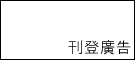
16 Comments
試想像一下,有沒有聽過今日 Quincy Jones, Madonna 入錄音室做唱片製作,我們公程師需要轉用 SSD 硬碟便可使錄音質數提高? 有沒有電郵 Maxtor 去問其公司硬碟低音為何沒有 Seagate 的那麼好? 硬碟只是儲存數碼資料庫。
DWS c hing
i think you are talking about recording quality,
but playback sound should be different with and without using solid state drive in pratical and also theoretically
SSD 使用上記憶體作儲存,比較起傳統會震動的硬碟盤”聲音”較好。SSD 記憶體作硬碟效能有提升數倍能力,整個系統 (無論 Windows 或 Mac OS) 都”爽”好多,但對聲音其實沒有直接影響。
1optical cd drive optical signal change to electrical signal
2magnetic harddisk drive magnetic to electrical signal
3solid state drice no energy conversion electric to electric
all the above methods different jitter level after digital to analog conversion with any world class dac even though with weiss medea plus
>>>> 3solid state drice no energy conversion electric to electric
Certainly not true.
>>> all the above methods different jitter level after digital to analog conversion with any world class dac even though with weiss medea plus
Any proof ?
>>>> 3solid state drice no energy conversion electric to electric
Certainly not true.
oldbird c hing
what type of energy conversion with ssd?
>>> all the above methods different jitter level after digital to analog conversion with any world class dac even though with weiss medea plus
Any proof ?
proof by causal listening
oldbird
even though there is energy conversion with ssd, sound will be different comparing hdd and optical drive
A solid-state drive (SSD) is a data storage device that uses solid-state memory to store persistent data with the intention of providing access in the same manner of a traditional block i/o hard disk drive. SSDs are distinguished from traditional hard disk drives (HDDs), which are electromechanical devices containing spinning disks and movable read/write heads. SSDs, in contrast, use microchips which retain data in non-volatile memory chips[1] and contain no moving parts.[1] Compared to electromechanical HDDs, SSDs are typically less susceptible to physical shock, silent, and have lower access time and latency. SSDs use the same interface as hard disk drives, thus easily replacing them in most applications.[2]
As of 2010[update], most SSDs use NAND-based flash memory, which retains memory even without power. SSDs using volatile random-access memory (RAM) also exist for situations which require even faster access, but do not necessarily need data persistence after power loss, or use external power or batteries to maintain the data after power is removed.[2]
A hybrid drive combines the features of an HDD and an SSD in one unit, containing a large HDD, with a smaller SSD cache to improve performance of frequently accessed files. These can offer near-SSD performance in most applications (such as system startup and loading applications) at a lower price than an SSD. These are not suitable for data-intensive work, nor do they offer the other advantages of SSDs.
oldbird hints here
most SSDs use NAND-based flash memory, which retains memory even without power
> DWS c hing
> i think you are talking about recording quality,
> but playback sound should be different with and without using > solid state drive in pratical and also theoretically.
Batman c hing,
I am speaking for both. During recording, we also need to monitor (listen) to the recorded signal. That's playback. SSD drive is easy to buy, actually my next article is about INTEL Cebit, with MAN202 and 1TB SSD RAID.
You can have SSD drives and normal drives mount on same computer.
Open a playlist, inserts one song 25 times from SSD drive, and then inserts the same song another 25 times from normal hard drive.
Listen 50 times of the same song, each time, check each song is either from SSD or normal hard disk. After those 50 times, it may provide some feelings.
Same test can be apply to NAS, firewire, USB and SATA hard disks.
Dear DWS c hing
we (with a professionalspeaker designer and a 公程師 = engineer)done a control experiment with different type of cdr stimulate a more than 200000 hkd dac, we hear sound quite different with different type of cdr (eporm memory)
highly unlikely you will hear the same sound with ssd and magnetic harddisk storage
Thanks Kent for the write up. One possibly naive question:
Why is there really a need for 'Computer'? Assuming a solution such as Linn DS whereas both the clock generation & D/A conversion take place in an isolated case w/ no moving part, while the audio data is fed thru NAS. Isn't this much simpler/cleaner?
I guess I just don't understand the need to have data stored on NAS, then computer for clock generation and eventually another external D/A convertor especially given your theory of less equipments/shorter signal path, the less sound degradation...
alecela ching,
I think the point why separate storage and D/A is the terms "isolation". Inside the computer, esp. the big desktop, the thing inside the box, such as fans, vibration, etc. will interfere each other.
Let's take my set up as an example, my Mac mini use external hard disk (with shock absorbing base), and the USB to coaxial device also external with CNC machined case. The hard disk, I think, will not affect the so called "clock" - computer. The CNC machine box will be isolated from the EM wave around.
Everything inside the box will be affected by various external thing, such as EM wave from cables around, vibration, etc.
One thing you may bare in mind : more silent and clean source, more details you can hear.
Sorry I'm not ready as much regularly.
> Why is there really a need for 'Computer'?
There is not really a need, but option. You can write mail with pen and ink, while you can also write email. Computer is excellent as graphic interface. As you have 8000 albums you may prefer to have a computer than finding the CD out from the drawer.
> Linn DS whereas both the clock generation & D/A conversion take place in an isolated case w/ no moving part, while the audio data is fed thru NAS. Isn't this much simpler/cleaner?
It is quite commonly an audiophile perspective that CD/Hard disk is no good for sound because its moving parts. However there are quite some excellent CD transports in the market, that's mean it can be overcome.
The situation maybe/maybe not much simpler/ as you also need to take care the data being transfer in ethernet cable, re-clock for the D/A.
> the need to have data stored on NAS, then computer for clock generation and eventually another external D/A convertor.
Well, the NAS transfer music to computer has no effect of so called "jitter", and when you DAC can work as the master sync for the computer, then it is quite ideal.
Why NAS?
If you have more than 1 system, the NAS (ethernet networked) works as central audio database, which all systems can stream from the NAS, you don't have to make more than one copy of the same song.
My newer showroom/studio will be worked like that, and I hope when it is ready I can show you then. Thanks for your question.
Skhosam c-hing,
I think we agree on the need of isolating data storage from the d/a stage. My point is why the need to stick a computer in between?
I just can't quite comprehend the idea that I used to spend good money on a quality transport to minimize jitter and now people are casually plugging a high end USB D/A into a mac and rely on the computer to generate precise clock!
I have the impression that the data transfer between the nas & the digital stream (linn, for example) player is async. (I.e. No time series). The clock signal originates from the DS player right?
I guess my poin tis that the linn approach look so obviously superior I'm surprised that there aren't many more manufacturers following similar path.
alecca, it is a raw data only. If no computer in between, the USB decoder should add a complete computer inside, results terrible price.
You can imagine a decoder w/o CPU and computer I/O inside is now very very expensive!!