PhotoBlog - 影音
本文作者:Kent發佈日期:2011-08-08 02:04:11
在Facebook 專頁按「讚好」,免費影音資訊自動送上
電腦數碼音樂重播專欄 (5) - CD Ripping 製作音樂圖書館
CD Ripping 製作音樂圖書館
音響發燒友要把數百至數千張心愛的 CD 製作成為數碼電腦音樂儲存庫,的確需要一些心機及時間。最怕是一旦過程出錯,要再重復數千次的痛苦。今次試用圖文分享一些心得。首先談到 CD Rip 碟並非如平常重播 CD 唱片一樣。電腦會使用不等速方法把光碟內的資料讀出。已停產的 Plextor Premium 2 是市場上最高質數的產品,可以準確高速讀寫資料 (註: Plextor 8 字頭的產品已非自家生產,轉由 Lite On 代工,Plextor Premium 2 只有在日本生產,價格大約 2 千港元一只)。
除了硬件,常聽到有些軟件在 rip 碟上有非常高評價,例如 EAC, dB Poweramp, Max 等。主要原因是這些軟件都會重複閱讀光碟同一格資料數十次作對比。只要其中一次所讀到資料跟其他不相同便會再次重讀,確保 Rip 進電腦內的資料跟原來 CD 是一樣的。幾週前已解釋過數碼電腦世界只有 ”0” 和 ”1”。資料由 CD Rip 進硬碟這過程並沒有所謂的 Jitter。 Jitter 只會影響 A/D 及 D/A 轉換。
筆者最常使用的 Rip 碟軟件是 Mac 版免費的 MAX。(圖1)

- 首先放入 CD
- 啟動按 MAX 軟件
- 按一下 MAX 軟件的 ”Get iTunes Metadata”: Max 會上網由 iTunes 所使用的 CDDB (Grace Note) 資料庫提取唱片歌曲,歌手,專輯等名稱。(圖2)
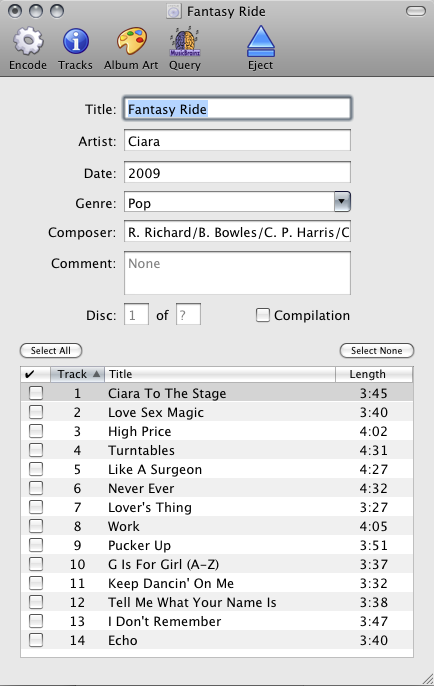
第一次用 MAX 要先作設定 #1: 輸出格式。我喜愛使用 AIFF 因為它能把唱片歌曲,歌手,專輯等資料一拼記錄在檔案中。試想像未來 5 年 10 年如果我們需要把數千張唱片移往新的系統上時,沒有 AIFF 檔案中一拼記錄的 Album Artwork 或其他名稱, 將會是何等麻煩。(圖3)
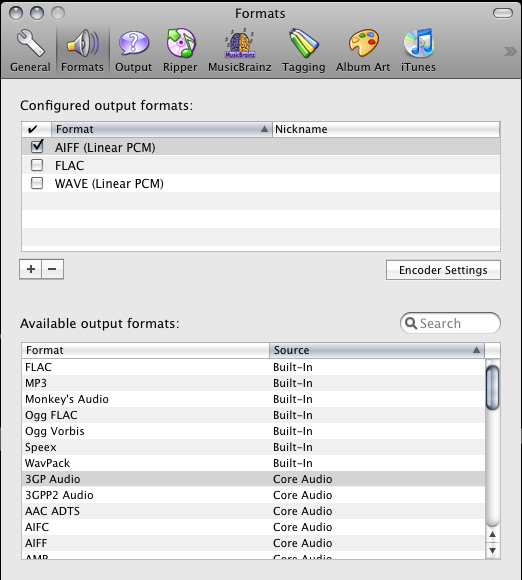
#2) 輸出 Bit 數。CD 是16Bit, 選擇較大 Bit 數只會浪費硬體空間。(圖4)
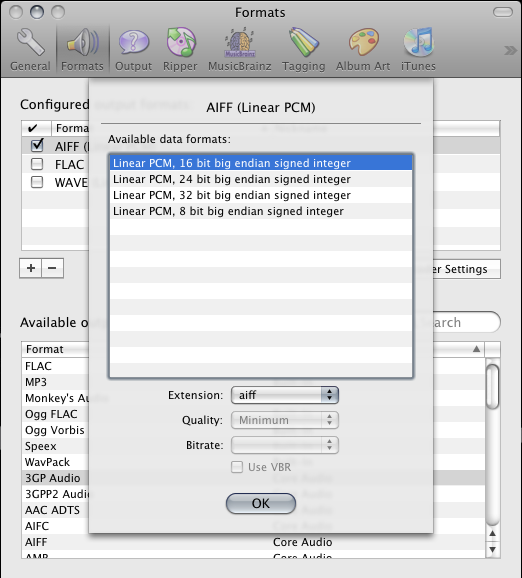
#3) 設定 CD Ripping 方法為 cdparanoia。開啟 Error Correction、Full paranoia、Never Allow Skipping (圖5)
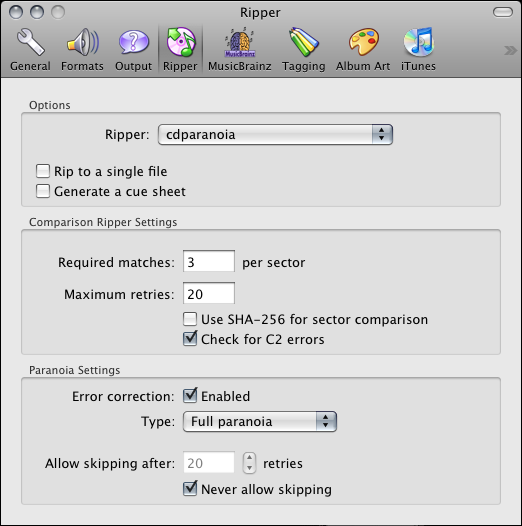
設定 D) 最後把 iTunes Tab 一欄全選完成。 (圖6)
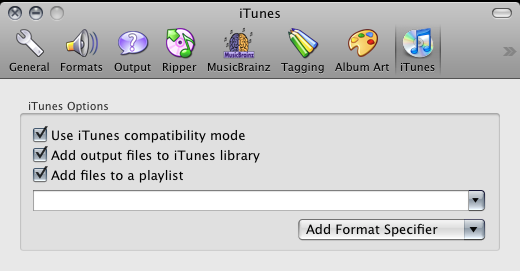
下次 MAX 便會自動記錄以上設定。
5) 全選碟內歌曲,可以開始 Rip 碟工作。
6) 完成後進入 iTunes 按下 Date Added 一欄,好運會見到最新加進的 CD 唱片。如果 CD 有很多其他歌手 featuring,唱片會分開成為多張不同的專輯。(圖7)
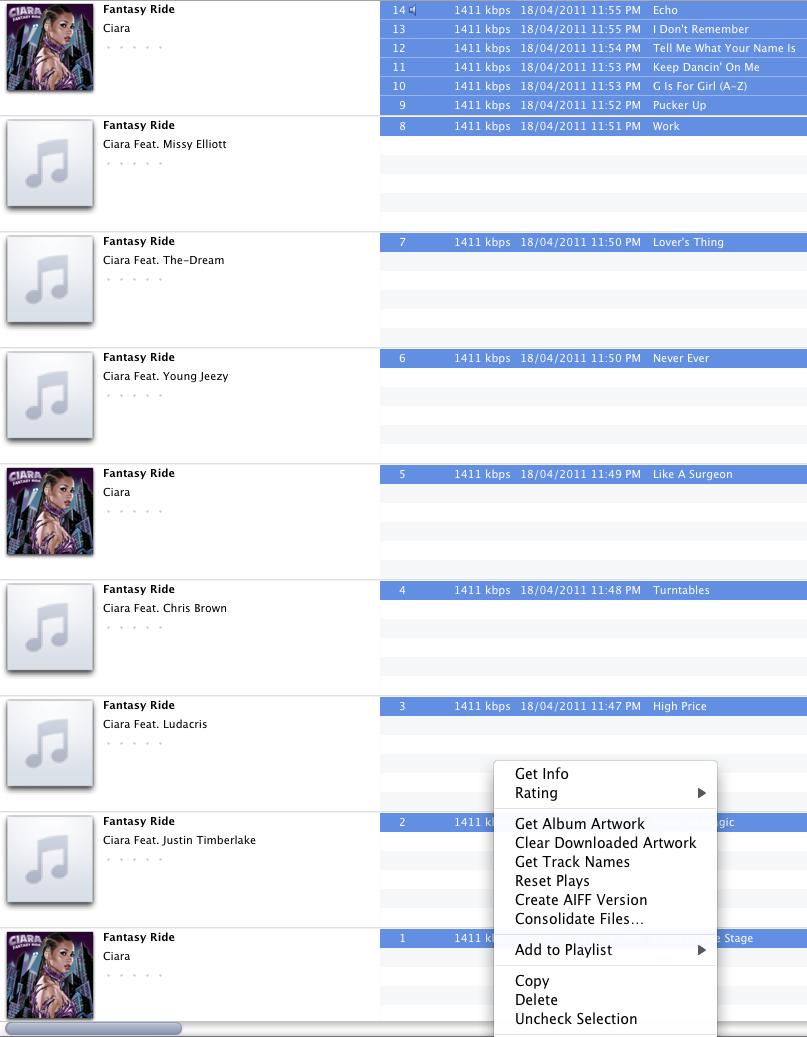
7) 選擇整張唱片的歌曲。右 Click 再選擇 ”Get Info”。”Get Info” 威力在於一次性改動所有已選歌曲檔案。在 Album Artist 輸入主要歌手名稱。 (圖8)
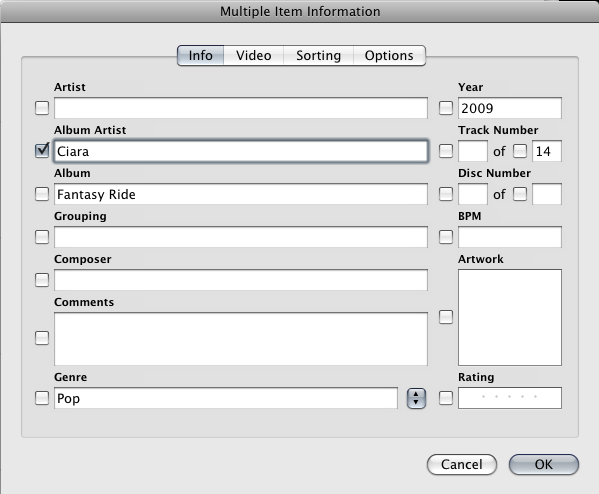
8) 按下 OK, 全選歌曲已結合成一張專輯。 (圖9)
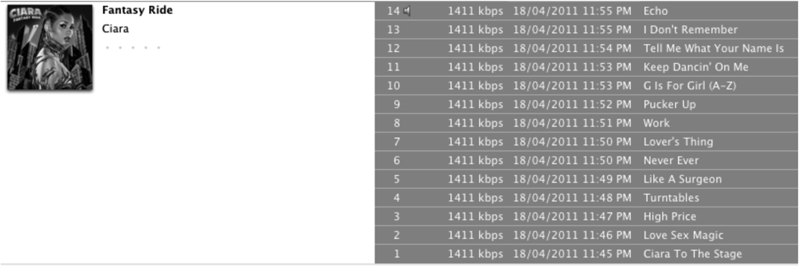
當熟練地使用 MAX Rip 碟後,大家可發現只要改變輸出格式設定,便能夠轉換音樂檔案。AIFF -> WAV, FLAC -> AIFF 也是輕易事情。
Last modified: 2011-08-08 02:56:50
發表您對 < 電腦數碼音樂重播專欄 (5) - 製作音樂圖書館 > 的意見
最新資訊 - 市場
駿韻音響有限公司Wise Sound Supplies Ltd.
2026-02-08
最新資訊 - 市場
P&O Hi-Fi Company Limited
2026-02-08
最新資訊 - 影音
Fender Audio MIX 傳奇品牌首隻主動式降噪頭戴藍牙耳機
2026-02-06
最新資訊 - 影音
ROG × HIFIMAN 推出平面磁界驅動單元電競耳機「ROG Kithara」,2 月 19 日啟動群眾募資
2026-02-06
最新資訊 - 影音
533期音響技術 - LUMIN X2 全新旗艦串流播放器
2026-02-05
最新資訊 - 影音
Audio-Technica 推出全新唱頭專用訊號線 AT-TC300 / 1.2
2026-02-05
最新資訊 - 影音
NOBUNAGA Labs 推出支援雙邊出線耳機的 4N 純銀鍍鈀 16 芯線材「福音 極」
2026-02-04
最新資訊 - 影音
Voxativ 推出全新模擬高通濾波器 Aries,適用於旗下 Hagen² 與 Alberich² 喇叭
2026-02-03






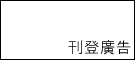
18 Comments
Thank you Kent for the step by step instructions. I normally open the file in the CD and copy it by drag and drop.
Would you please tell us whether copying (or loading) from DVD-R disc undergoes similar reading errors or not?
Also does downloading high resolution files result in errors as well? I mean errors in comparison with the original (bit imperfect).
I do not quite understand why the computer OS or whatever inside reading 1 and 0 results in reading error whilst we do not seem to suffer missing or wrong alphabets when scripts (writings) are being read? Is it because the music files are too large in size? Grateful for your explanation about what's happening when music files are read in comparison with script files.
good
Thank Kent for the article.
Is it mean that Max is better ripping tool than iTune?, since there is error retry function in iTune too.
Kent do you still have Plextor Premium 2 for sell?
> copying (or loading) from DVD-R disc undergoes similar reading errors or not?
Those are data files, will not create error
> Also does downloading high resolution files result in errors as well?
For CRC checking, or checksum like MD5 will make sure the download file is bit transparent.
> computer OS or whatever inside reading 1 and 0 results in reading error whilst we do not seem to suffer missing or wrong alphabets when scripts (writings) are being read?
Digital data is a bit different than real time digital audio playback . The order of the data transfer has no restriction. After the data are transfer from point A to point B a chuck of data, they will group back together with the original order.
Is it mean that Max is better ripping tool than iTune?, since there is error retry function in iTune too.
iTunes has such features but it is not as robust as MAX. And if you are following this procedure, the time it takes is very similar to iTunes ripping with more secure result.
> Kent do you still have Plextor Premium 2 for sell?
Sorry, we have no more Plextor Premium 2 for sell. That was an non-profitable project to show my respect to Plextor drive. We sold about 50 units of them and keep 20 for our own Mastering purpose.
Many thanks Kent for the clarification.
I tried Kent's method to rip a few Sandy Lam's CD and the result is quite good. I haven't compared it with the iTunes ripped same disc and it may be funny to comapre the two.
Unlucky, I ripped over 2000 cd with iTunes and have no time to do it again with MAX.
Hi Kent,
One follow up question arising from your answer.
I always think DVD-R discs sound better than the same download, thus I tried to buy R discs or had copies loaded by the record label to 2.5" hard disk. In one case I even "traded in" my downloaded album (paid extra to the label) to obtain a DVD-R.
From your answer, it seems my imagination or delusion has some supporting reasons. And we never have a chance to check whether a high res download is bit perfect or not. Does this preference of mine make sense or is still wishy washy?
Hi Kent,
Do you have any recommendation for ripping software run under Windows apart from EAC?
> Do you have any recommendation for ripping software run under Windows apart from EAC?
http://www.accuraterip.com/software.htm
> From your answer, it seems my imagination or delusion has some supporting reasons. And we never have a chance to check whether a high res download is bit perfect or not. Does this preference of mine make sense or is still wishy washy?
Downloading should not be a problem, but more secure way is here for pro market. (e.g. MD5)
There are two versions of Max of which one is stable issued in 2009 and another is unstable issued this year. Which one is better? I've tried both versions but I can't find the term "date added" in the iTunes in both versions.
Can you tell me where is it?
Thank you!
Under Preference.
首先放入 CD
啟動按 MAX 軟件
按一下 MAX 軟件的 ”Get iTunes Metadata”: Max 會上網由 iTunes 所使用的 CDDB (Grace Note) 資料庫提取唱片歌曲,歌手,專輯等名
After I put the CD and turn on MAX,
No "按一下 MAX 軟件的 ”Get iTunes Metadata”: Max 會上網由 iTunes 所使用的 CDDB (Grace Note) 資料庫提取唱片歌曲,歌手,專輯等名" come out.
Any setting problem
First you need to switch on iTunes.
Second if you are using Lion, you need a new script. Here have more information: http://forums.sbooth.org/viewtopic.php?f=15&t=4957
If you still have problem, email me and I will send you the Lion compatible Get iTunes Metadata script.
筆者最常使用的 Rip 碟軟件是 Mac 版免費的 MAX。(圖1)
kent
is it(MAX) any free version for window?
thx
It is a free ware, for Mac only.
http://sbooth.org/Max/
A lot of people compare with different rip, which is non-sense. When you rip an audio disc, you are grabbing the digital data (and digital data alone). Some ripper is more secure such as Max/dB Poweramp/EAC, using the error-correcting power of cdparanoia. http://www.xiph.org/paranoia/faq.html
However, I must state that it was designed for very old machine (such as i386, 286, Pentium etc) for ripping CD correctly. With today computer, it is easier than audiophile thought to get 100% out of a CD. I still heard people say when you rip a CD, you will never able to rip 100% from a disc because you are moving data from point a to point b. That's quite an analogue thinking.
You type an email with 350 characters, then you press send. The receiver will receive 350 characters, no more and no less.
It's maybe time we have some tutors and share all these information soon.
tks
大家好,我家中現有 2xPC, 1Xmac mini + 1xlogitech sequeze touch box
music files都放在NAS經network share出來
想問問有什麼software/方案 可以比較好的share music library給各device用?
我現在已經rip了超過100張CD了