兩聲道
CD機 | MD機 | SACD機 | DAC | CAS | 合拼擴音機 | 前級擴音機 | 後級擴音機 | 接線 | 喇叭線 | 揚聲器 | 耳機 | 耳機擴音機 | LP產品 | 膽機產品 | 開卷式錄音機 | 音響配件 | DIY音響 | 電源 | 家庭影院
電視機 | 投影機 | 錄影機 | DVD影碟機 | Blu-ray影碟機 | 多媒體播放器 | 機頂盒 | 多聲道擴音機 | 多聲道揚聲器 | 多聲道影音組合 | Mini音響組合 | 重低音揚聲器 | 輔助設備 | 同好會
同好會 | Accuphase | B&W | Burmester | Denon | Jadis | KEF | KRELL | Luxman | Marantz | Nuforce | OPPO | Pioneer | TEAC | WEISS | News
News | Blog | 其他
其他 | 所有 |
| 影音天地主旨 ﹝請按主旨作出回應﹞ 下頁 尾頁 | 寄件者 | 傳送日期
|
| [#1] =相片上傳教學! 如果你想貼相!首先你要在某一個網頁儲存你的相片!例如在yahoo開個戶口!再在yahoo中的Geocities上傳相片!再開自己在Geocities中相片的URL!或在相片中用滑鼠右激,再選內容!就可以見到那張相的URL! 張這URL!貼在回複格中!就可以! |
clk200k207 221.xxx.xxx.124 |
2006-12-17 05:56 | |
|
|
|||
| [#2] =相片上傳教學! 在Yahoo的Geocities開了戶口後!按在這裡! http://hk.geocities.com/clk200k207/up1_geo.jpg  |
clk200k207 221.xxx.xxx.124 |
2006-12-17 05:58 |
| [#3] =相片上傳教學! 在這裡選擇想上傳的相! http://hk.geocities.com/clk200k207/up2_upload.jpg  |
clk200k207 221.xxx.xxx.124 |
2006-12-17 05:59 |
| [#4] =相片上傳教學! 看到相片上傳成央I再按檔案總管! http://hk.geocities.com/clk200k207/up3_com.JPG |
clk200k207 221.xxx.xxx.124 |
2006-12-17 06:00 |
| [#5] =相片上傳教學! 到檔案總管時!看見已上傳的檔案!再按檢視! http://hk.geocities.com/clk200k207/up4_ftp.jpg  |
clk200k207 221.xxx.xxx.124 |
2006-12-17 06:01 |
| [#6] =相片上傳教學! 檢視後!看見相片!在網址位置或按滑鼠右鍵選內容! 就看見URL! http://hk.geocities.com/clk200k207/up5_url.jpg  |
clk200k207 221.xxx.xxx.124 |
2006-12-17 06:02 |
| [#7] =相片上傳教學! 貼上R33的相片位置!傳送便可! http://hk.geocities.com/clk200k207/up6_post.jpg  |
clk200k207 221.xxx.xxx.124 |
2006-12-17 06:03 |
| [#8] =相片上傳教學! 簡單讔縑I 即是找一個網站儲存你的相!然後再將相的儲量位置(URL)!貼在(R33回複格的相片位置)! |
clk200k207 221.xxx.xxx.124 |
2006-12-17 06:06 |
| [#9] =相片上傳教學! clk200k207-san, I can not see your photos... I suggest to us this site: http://photobucket.com/ I think its much easier to upload and get the 'URL Link" for posting on R33... Cheers! P.S. : Nice review on the Krell 400xi, I am also a former user...  |
mawl 219.xxx.xxx.31 |
2006-12-17 08:21 |
| [#10] =相片上傳教學! 點解會咁嫁!我夜晚看到嫁!?? |
clk200k207 221.xxx.xxx.172 |
2006-12-17 17:21 |
| [#11] =相片上傳教學! 1) Yahoo-photo album doesn't work well with Review33 2) Photobucket is much better ! 3) forget all the steps, just follow this picture, and u'll know how to do. 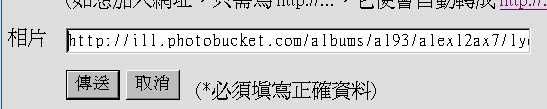 |
HelloMorning 218.xxx.xxx.175 |
2006-12-17 18:17 |
| [#12] =相片上傳教學! clk200k207, 看不到你的照片啊! |
thxdtsdd 219.xxx.xxx.27 |
2006-12-17 22:25 |
| [#13] =相片上傳教學! test  |
clk200k207 221.xxx.xxx.132 |
2006-12-18 00:39 |
| [#14] =相片上傳教學! 剛登記試下先  |
cobra 203.xxx.xxx.22 |
2006-12-18 00:51 |
| [#15] =相片上傳教學! mawl http://photobucket.com/這個幾好用喎!Ths ------------------------------------------------- 另一個!開始登記!  |
clk200k207 221.xxx.xxx.132 |
2006-12-18 00:55 |
| [#16] =相片上傳教學! 填寫個人資料!  |
clk200k207 221.xxx.xxx.132 |
2006-12-18 00:56 |
| [#17] =相片上傳教學! 紅格內選擇想上傳的相!再按Upload  |
clk200k207 221.xxx.xxx.132 |
2006-12-18 00:57 |
| [#18] =相片上傳教學! 激一激URL Link!會自動儲量條URL Link!  |
clk200k207 221.xxx.xxx.132 |
2006-12-18 00:59 |
| [#19] =相片上傳教學! 再貼上R33的格內!便可!  |
clk200k207 221.xxx.xxx.132 |
2006-12-18 00:59 |
| [#20] =相片上傳教學! 我都係用photobucket.com/這個幾好用喎!Ths |
HK33.COM 203.xxx.xxx.3 |
2006-12-18 01:27 |